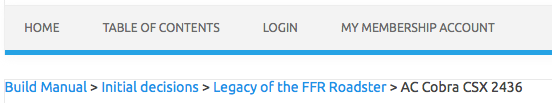BUILD MANUAL follows the assembly of an actual FFR kit, and most of the photographs show this reference car as it progresses toward completion. The content was developed by Kriss Motors, an independent automotive information publisher. Kriss Motors has no relationship with either FFR or other vendors selling parts or services for FFR kits.
Prior to FFR’s introduction of its Complete Kit, builds typically required a time-consuming tear-down phase of a donor car, like a 1990 Mustang, to harvest parts. Build Manual focuses on non-donor — that is, all new parts — construction.
To eliminate hundreds of possible part configurations (and conflicts) discussed on Factory Five forums, these packaged kits of pre-selected parts
- Factory Five Racing Roadster Complete Kit with IRS option
- Breeze Automotive EzePak completion kits
- Ford Performance (formerly Ford Racing) Boss 302 crate engine
How to use Build Manual
The Table of Contents1 lists every page in a traditional hierarchical organization while the right-hand TOPICS column provides a condensed subject list.2
You can progress through Build Manual like any printed book or jump to a specific topic quickly using the right-hand BUILD MANUAL Topics column. There is also keyword Search at the top of the right column.
All links, both external ones to other websites and internal ones to Build Manual information, are highlighted in blue.
To help you keep track of where you are in Build Manual, a “breadcrumb” that shows page position; for example, the breadcrumb for the gallery showing an original condition AC Cobra looks like this:
The breadcrumb is displayed just below the top horizontal navigation bar.
The ⏱ symbol estimates the duration of a specific step or task, and ? refers to related coverage in the FFR Assembly Manual.
Throughout Build Manual, special text boxes highlight information to make your build go smoothly.
More detailed information is sometimes included in footnotes that appear at the bottom of the page; for example, this page has two (see footnotes below).